Home > Using CampControl > Custom Logs > Manage Custom Logs
Manage Custom Logs
View this page in Español, Français, Português, Русский or another language.
Note: For a detailed tutorial on setting up a Custom Log, click: CampControl Custom Log Tutorial.
Creating a Custom Log is easy with the Custom Log Creation Wizard, which provides a guide through each step necessary to create the log. Below is a screenshot of a user creating a "Game Sightings" log to record game sightings near their camp. In this step the user is setting up which columns are required, and specifying what type of data they must store.
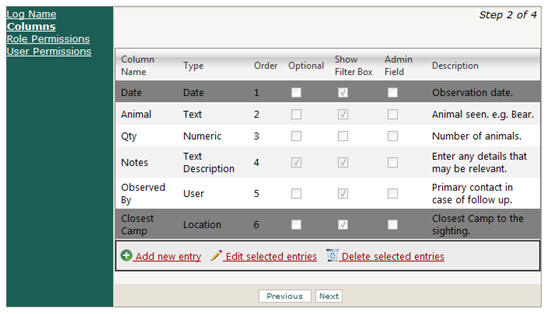

The Role Permissions step allows you to specify which Roles have access to the log.
The User Permissions step provides an override of the Role permissions, should you wish to include or exclude a particular user contrary to the Role setting.
Once created, the log can be used just like any of the standard logs that come with CampControl.
![]()
You need the following permissions (see Manage Permissions):
To view this screen: "CreateCustomLogs"
See also