Home > Using CampControl > Activity Logs > Timesheets
Timesheets
View this page in Español, Français, Português, Русский or another language.
Timesheets are usually kept to facilitate fair wage and salary payments, as well as to manage project finances responsibly.
As an Exploration Company employee or contractor, use this screen, to record the work you’ve done, hours worked and which program to charge it to.

You can enter one task at a time or upload an Excel spreadsheet containing a list of tasks. To upload an Excel spreadsheet, ensure a user is selected and click on the "Upload an Excel File" button. See Uploading Tables for more details.
Timesheet entries are added on a per user basis. To add an entry,
1. Select the User Name from the list at the top.
2. Click “Add new entry”.
3. Enter the details of the work that you want to add to the Timesheet. The details are the date, work description, Programs (see Customise CampControl to edit this list), Activity Codes, Rate, Hours. The user name and “Entered by” fields are filled in automatically.
4. Click “Insert” to insert the new entry.
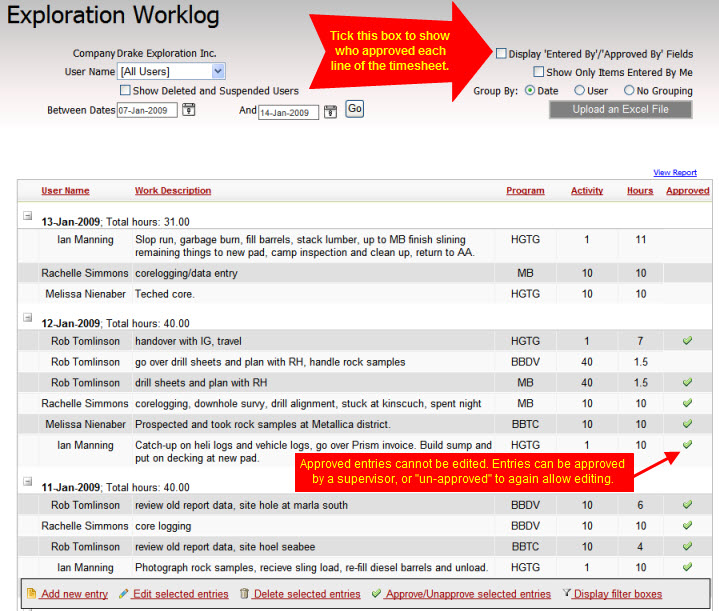

See Working with Tables to become familiar with the useful functionality provided in CampControl tables.

You need the following permissions (see Manage Permissions):
To view this screen: "View Timesheets"
To update this screen: "Create Timesheets"
To enter Worklogs on behalf of other users: "Create Timesheets On Behalf Of"
The following permissions can also be set:
"View Subordinate Timesheets"
"View Peer Timesheets"
"View Superior Timesheets"
See also