Home > Using CampControl > Orders > Assigned Orders > Purchase Items
Purchase Items
View this page in Español, Français, Português, Русский or another language.
Once ordered items have been assigned to a user for purchasing, those items will appear in that user's Assigned Orders list, and a number on the user's menu bar, as shown below, will indicate how many orders are awaiting purchase.
Clicking on the Assigned Orders menu item will produce the Assigned Orders list:
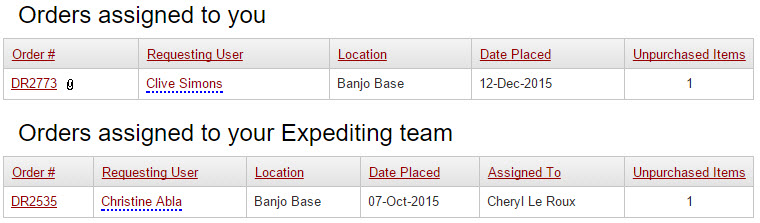
The Assigned Orders list shows summary details of assigned orders. Clicking on any Order Number opens a detailed list of items to be purchased, as shown in the example below:
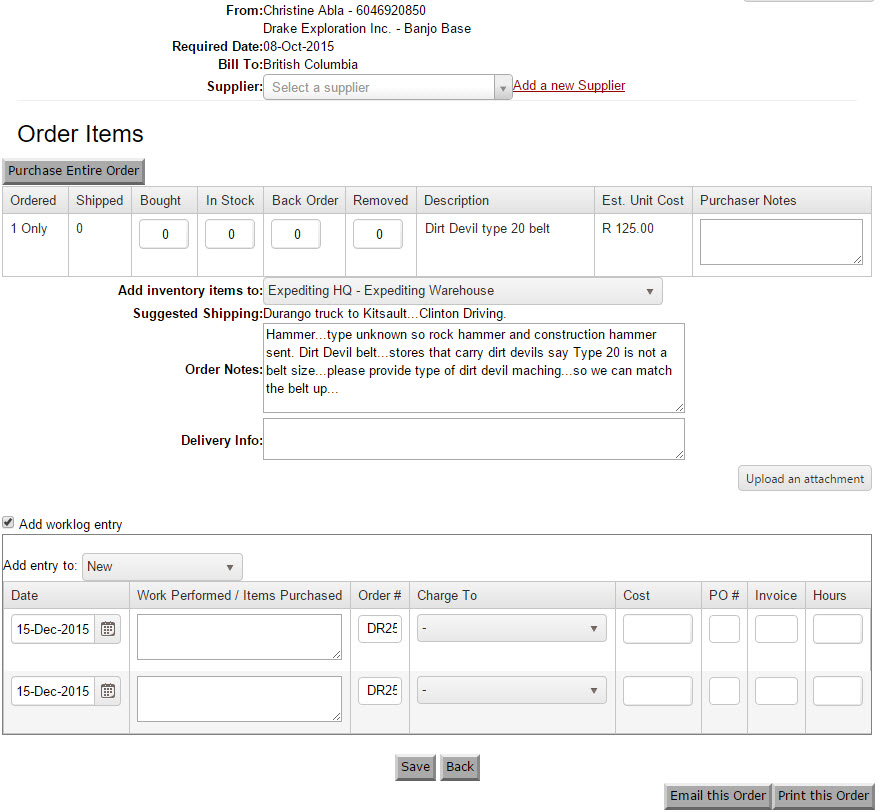
Once items in the list are purchased, the number of purchased items is entered in the "Bought" column. Notes may be entered about each line of items, and, once the screen has been fully updated with new information (see below for creating Back Orders if desired), clicking on Save will return the user to the Assigned Orders list.
If the number in the "Bought" column equals the number in the "Qty" column, the line will not appear on the next viewing of the Order Items to be purchased. If a complete purchase was not made, on next viewing of the Order Items, the number of items still to be purchased will appear in the "Qty" column.
Back Orders
An alternative to keeping an incomplete order current for a long period while waiting to complete it is to create a new Back Order for the outstanding items, and to close off the original order.
A Back Order is created while updating an Assigned Order by entering the number of items to be put on back order in the "B/O" column of the Assigned Order screen. The number of items placed on a back order will be subtracted, along with the number of "Bought" items, from the number in "Qty" column when the "Save" button is clicked. At the same time, a new order, the Back Order, will be created in the Assigned Orders list. It will have the same Order number as the original order, with the suffix "B1". Back orders may be created from a back order, and they will have a suffix of "B2", and so on, as illustrated below.
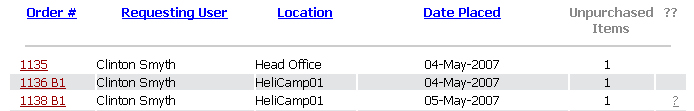
Orders will disappear from the Assigned Orders list once all items on the order have been purchased.
All purchased items will appear in the Expediter's Warehouse, where they will be ready for freighting to the destination for which they were ordered.
See also