Home > Using CampControl > Freight Control
Freight Control
View this page in Español, Français, Português, Русский or another language.
CampControl defines freight as "goods carried by a large vehicle" (definition from www.onelook.com, a very useful online dictionary). Aspects of the Freight Control modules are also used for the following purposes, which usually involve the shipping of items: Activity / Workflow Diagrams are available which highlight in yellow the freighting aspects of Order Processing, Inventory Management and Sample Custody, as shown below (click images for enlargements), and in the Appendices of this Help documentation.
Order Processing Inventory Management Sample Custody
Every year exploration companies lose thousands of dollars worth of goods because of poor documentation of the despatch and receipt of freight. Without good documentation of despatched and received items, people at the receiving end don't know what was sent and people at the despatching end have no way of knowing what was, and was not, received.
The CampControl "Freight Control" modules address all these problems, and solve them if they are used correctly. These modules cover:
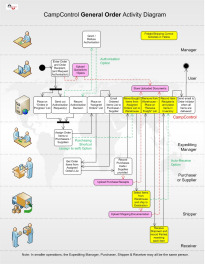
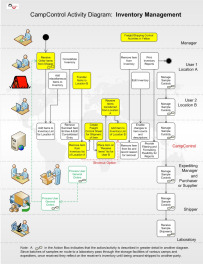
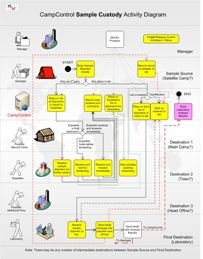

You need the following permissions (see Manage Permissions) to access the Freight modules:
To ship supplies to a camp (ie: create an FCS): "Update Freight Control"
To record supplies or inventory transfers as received at a camp: "Receive Location Freight"
To print shipping labels: "Create Shipping Labels"
To initiate transfer of inventory items from one location to another: "Send InterLocation Transfer"
To be able to view items in Expediter's warehouse awaiting shipment: "View Warehouse Control"
See also