Home > Using CampControl > Orders > Invoices > Adding Invoices
Adding Invoices
Invoices are as the result of the fulfillment of an order and therefore do not exist on their own but are attached to an order.To add an invoice, you can either:
- open the relevant order and click the 'Add Invoice' button or
- open the Invoice Summary screen and click on the 'Add Invoice' link next to the order.
Adding the invoice information can be either entered manually or generated from the order details. If the order details are accurate, you can click on the 'Generate Invoice from Order Data' button at the top right. If the amounts in the order include the tax, be sure to check the 'Order amounts include tax' and the taxes will be taken into account.
Note that the tax groups are set in the Region administration section. See: Manage Regions
Below is an example of the user generating the invoice from the order data and then adding invoice number.
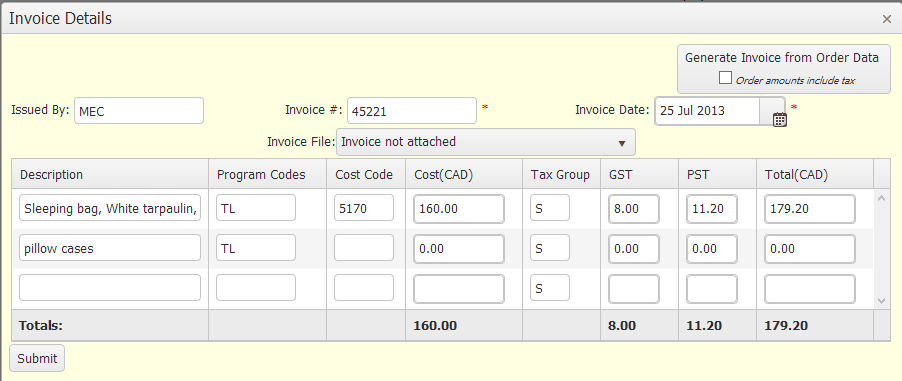
To set the invoice file, you must attach a copy of the invoice to the order (i.e. by uploading it as an attachment).

You need the following permissions (see Manage Permissions):
To view this screen: "Manage Invoices"
See also