Home > Using CampControl > Samples > Receive Samples
Receive Samples
View this page in Español, Français, Português, Русский or another language.
Use this screen to select a sample shipment that is to be received at one of your locations (or a laboratory). You are also able to forward the samples onto another location including any configured laboratories.
In the example below, two shipments are in transit.
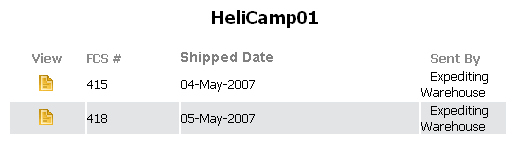
Details include the FCS#, Shipment Date, where the items in the Transfer were sent from and the status. You can filter the list by selecting a specific Region and Location or specifying a date range.

Check the “Show Received” option to see FCS’s that are received at the destination Location.
Click on the “View” icon to view and/or receive a Shipment. You can also print it out for reference while checking through the shipment once it arrives.

You need the following permissions (see Manage Permissions):
To view this screen: "Receive Location Freight"
To receive freight on behalf of other users: "Receive Location Freight On Behalf Of"
See also